We are proud to release our Apply Changes feature.
If you are familiar with Terraform apply -plan you know what I'm talking about.
What is it?
Apply Changes is when you have something that is saved in your settings inside our web app (https://app.quave.cloud) but that is not applied to your containers yet.
Some changes will require a new build that will create a new Docker image, some changes will require a new deploy that will create your containers and some changes will only require a change in the number of containers running.
Then we are classifying the changes in 3 categories:
- Build: changes that require a new build
- Deploy: changes that require a new deploy
- Scale: changes that require a change in the number of containers running
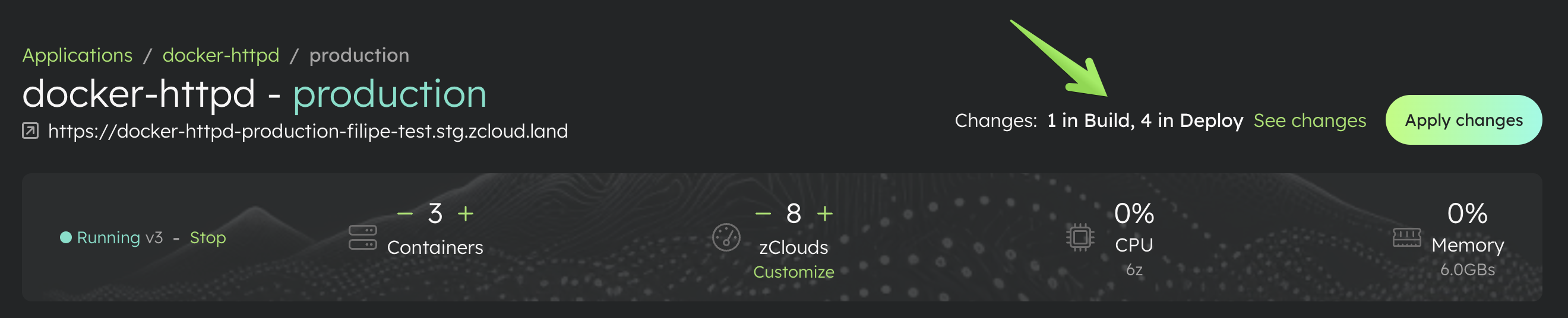
So you can preview all your changes before applying them.
Also this will work across all the members of your account, so other devs will be able to understand what is pending to be applied.
We have a See changes link where we show all the changes in detail so you can understand exactly what are the changes that are going to your containers next time you apply.
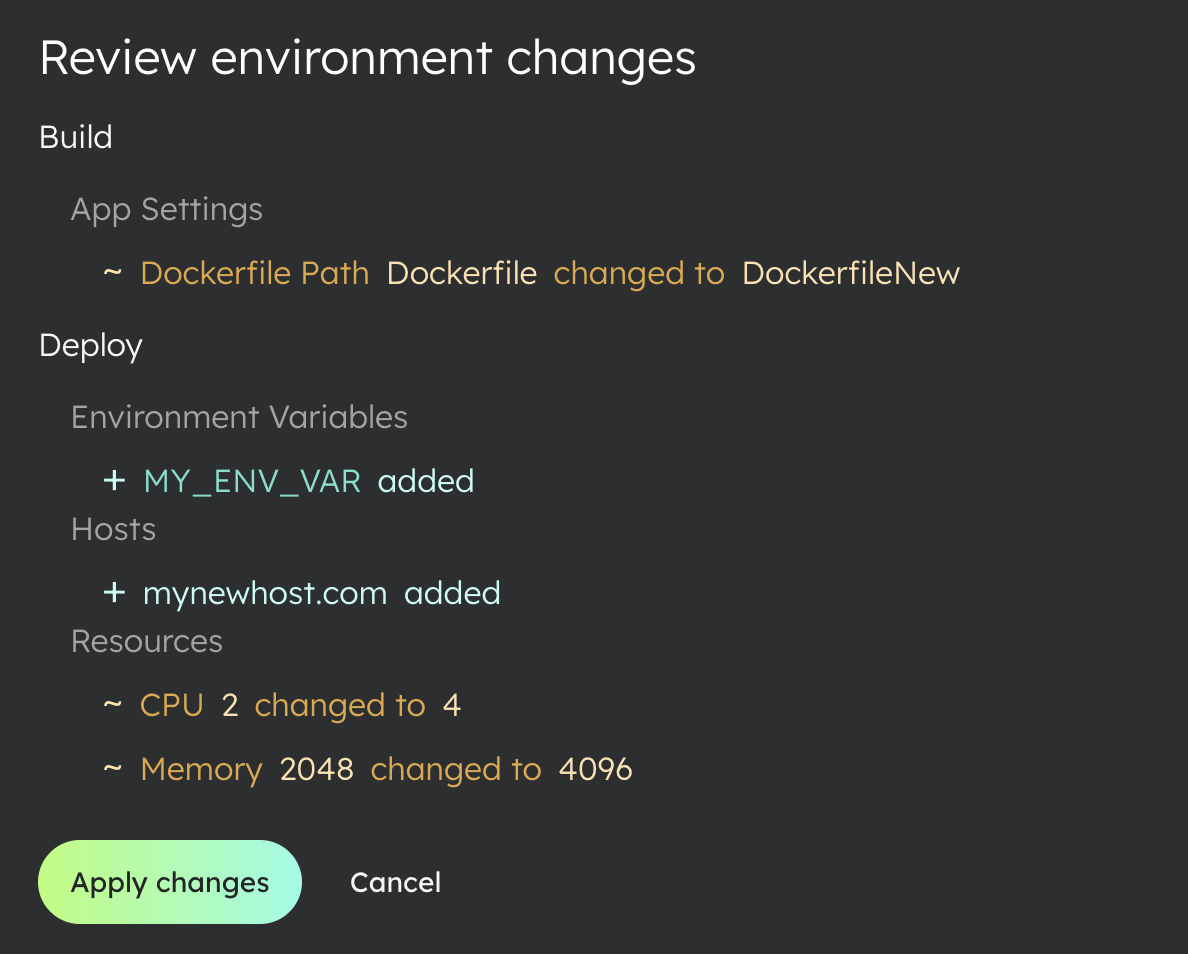
We hope you enjoy, we our really happy with the result.
