Hosts
You can add custom domains to your app envs. Access your app env and go to the Hosts tab.
You need to point a CNAME DNS record pointing to the ingress informed in the top of this tab alert message.
Each CNAME domain is unique to an app env, you can learn more about our ingress strategy here.
Each host needs to be unique in a region, so if you want to re-use a host you need to delete it from the other app env first.
Use custom certificate
By default, domain certificates are generated using Let's Encrypt.
However, you can upload your certificate along with the private key.
To do this, navigate to the Hosts tab form (or just click to edit a host) and enable the Use custom certificate option.
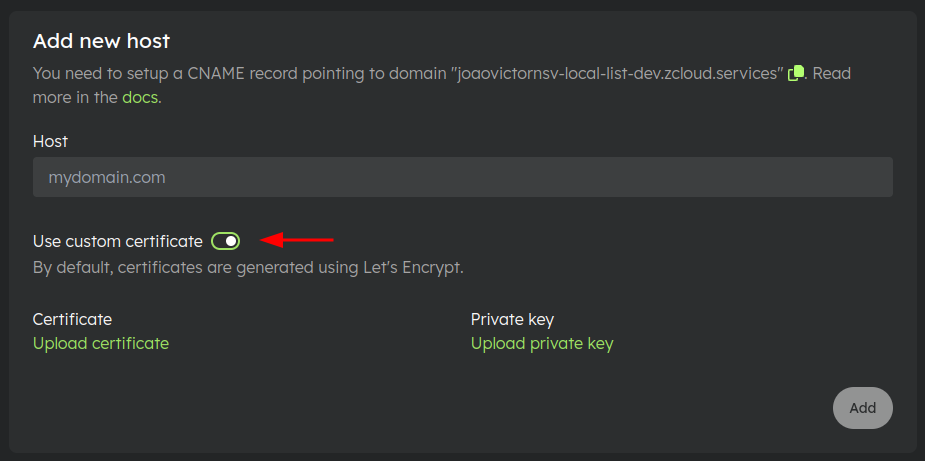
Internal host
You can also use the internal host when communicating between app envs in the same Quave Cloud account. We show the Internal host at the bottom of the Hosts tab.
This host is not accessible from outside the Quave Cloud account or on the Internet. It also doesn't use HTTPS.
Database URLs
Your databases can have two hosts, also called URLs, an Internal URL and an External URL.
You can check them in the Settings tab inside your database envs.
Use the Internal URL to connect from other apps in Quave Cloud. The External URL can be used for external access.