Storage
Ephemeral
Ephemeral storage is the default storage type for all app envs.
It's a temporary storage that does not persist between deploys.
Our default maximum ephemeral storage is 50MBs.
Although it's available in all containers, we don't recommend using it. It would be best to use a service to store files like AWS S3. If you have special needs, contact our support team.
If you want to use this storage, you can write to any folder in the container, but we recommend using the /tmp folder. If the storage reaches the limit, the container will be terminated, and a new one will be created.
Databases
For databases, we configure persistent disks.
Our team does the database setup, and we ensure you have your disk allocated in a machine with enough space.
The details about disk size and growth rate are requested by our team when you request a database configuration.
Replication
Our database configurations support replication, but it's only enabled per client request for multiple replicas.
Choosing not to enable replication exposes you to data loss risk if the machine fails—specifically, data accrued between the last backup and the failure time.
Therefore, we strongly recommend always enabling replication for production databases.
Certificate
On the application environment settings page, within the Settings tab, you can download your database's SSL CA Certificate.
This certificate is essential for establishing a trusted and encrypted connection.
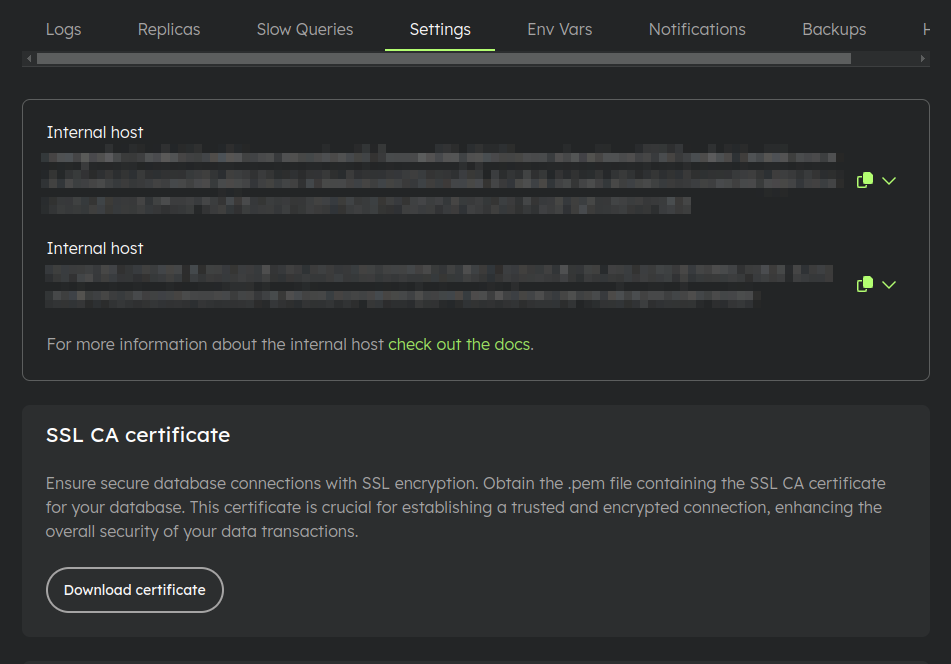
Backups
For databases hosted with us, we provide complimentary daily backups stored for up to 7 days, with a maximum limit of 30 GB. If you require additional backup storage exceeding 30 GB or retention beyond 7 days, please reach out to us.
Encryption
Each database is equipped with a unique key pair for encryption.
Download and Decryption
On the application environment settings page, under the Backups tab, you'll find a list of the most recent backups along with instructions for downloading and decrypting them.
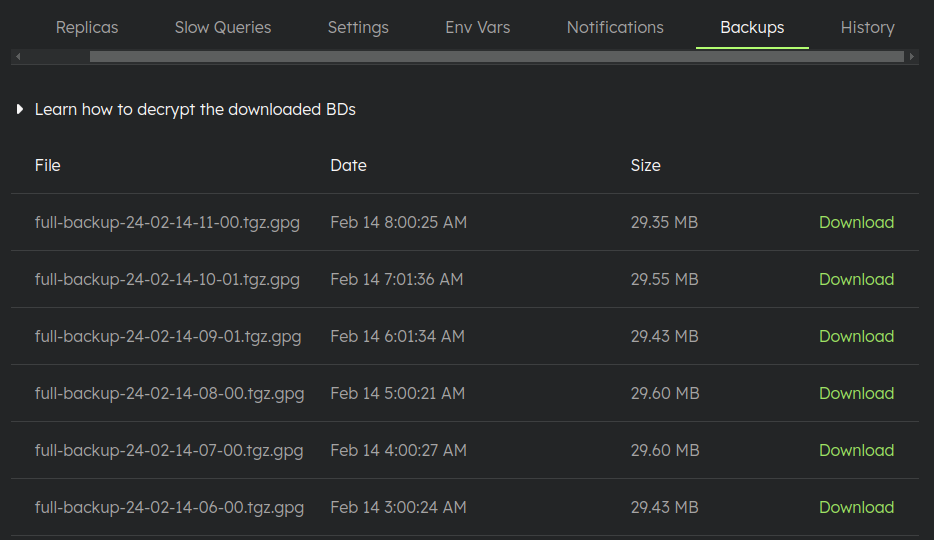
Disk Price
Check our pricing page.